Apps for Dance Creators
By Bob Anholt
This article describes some software I have found useful in creating and practicing solos for presentations at studio showcases. I use a Windows desktop for editing tunes and an Iphone for practicing, syncing what I create through Itunes on Windows. This will not be applicable to all readers, but similar apps exist on other platforms.
Tune editors
I use Goldwave to edit tunes on Windows. This is an inexpensive app among many. Audacity is an often used free program available on Mac and Windows. Four things these editors do are:
- Slow down or speed up the music without changing the pitch. This is called “Time warp” on a Goldwave menu. The essential technique to look for is Fourier transform, which without being too technical allows the notes to be played longer or shorter instead of just playing the song faster or slower (which changes pitch)
- Edit the music. Trim bits out if the song is too long or merge two songs together (more about this below). These programs display the music’s waveform on which one sets beginning and ending markers then cut and paste as one does in word documents.
- Normalize the volume. Generally you want to maximize the volume, but you may also want to level the volume if your piece has quiet and loud parts elsewhere. You may not be able to hear and dance to a song that starts quiet if the DJ is not paying attention
- Record music. Not that I’m recommending not purchasing the music you use from Itunes or Amazon, but there is a lot of music on youtube that you can record and edit.
Music editors should be able to read digital music in many formats and if you use Iphones, should save as MP3 (44100 Hertz, 320bps, stereo)
Editing tunes
In creating a solo running two to three minutes I usually choreograph a beginning and ending to my dancing so the DJ runs it to the end instead of fading the music as done in rounds. As such if you have a longer piece, the place to trim is out of the middle of the song, leaving the beginning and end alone (unless the song has a long intro that can be cut to a couple of pickup notes). The best things to take out are repeated verses or instrumental sections, trying to leave the essential structure of the tune intact. Remove whole phrases and realize that some phrases end with notes that say “more is coming” and some phrases say “I’m finished for now; take a breath.” It’s better to clip out everything from the breath to breath.
Merging two or more songs and making them sound together is difficult. Ideally you want to merge at the end of a breath and use songs in the same key and using the same type of instrumentation and voice. I once had a very short tango vocals tune that needed to be stretched by adding an instrumental section. Unfortunately the vocals band had a lot of brass and I couldn’t find an Argentine tango instrumental that was not dominated by accordion. One technique when you have very disparate pieces of music is to introduce a screech between the songs, as if you lifted a needle off a record player. Sound effect samples like these can be searched using google, and you can copy free ones from browsers and paste them into the editor. Or, just use the editor to record a sample played in the browser.
Beat counters
Experienced dancers can listen to a song and conclude it is too fast or too slow, but if you are a science or math person knowing the exact beats per minute (BPM) is satisfying. Some apps automatically count BPM, but I haven’t found a reliable one. I use “tappers:” on windows a java script program at http://www.all8.com/tools/bpm.htm and on Iphone an app called BPM (by Cheebow). With these programs you listen to the song and count 12341234 or 123123 in your head. Once assured you are in sync with the rhythm, tap the screen or click a key at the same rate. A running average of the rate of tapping is shown and you stop when the BPM is stable. Once you have the BPM, you can compare it with dance standards such as http://www.ndca.org/competitor-information/professionals/dances-and-tempi/ or http://www.hollywoodballroomdc.com/recommended-tempos-for-dance-music/
Players
At most studio showcases these days you can hand the DJ your iphone with the song you want cued up in the native player so they need only press play. Make sure your volume is maximized, it’s in airplane mode, and in settings: display, autolock is on never (especially if you require a passcode to open the device). As a DJ at Tapestry, I have found that some Iphone covers don’t allow the mini connector to plug into the iphone. Make sure it works or be prepared to remove the cover. Some competitions still require a CD with your name on it. I use Itunes on my Windows desktop to create CDs.
When I have wanted to just practice say section 2 of my choreography, I use an Iphone app called Anytune which allows me to set a window around the desired section of music, and set the player to continuously loop from the beginning to end of that section. It also allows me to slow down the music when I’m still learning the moves or when I’m searching for the ideal speed. This is not the easiest program to use (I’ve often cursed it), but once you get it to work you can let it run without continually going back to the phone to restart it. Leave a bit at the beginning and end so you can prepare for when your section starts. Before Anytune, I also created multiple versions of my song, part 1, part 2, etc. using Goldwave so I could select which section to loop play on the iphone player.
About me: I have created over thirty solos. Before my addiction to ballroom I was a software developer and physicist.